This is part 5 of a series on learning the basics of using printables and how to get more out of them. In this post I will be focusing on how you can print and resize digital scrapbooking papers.
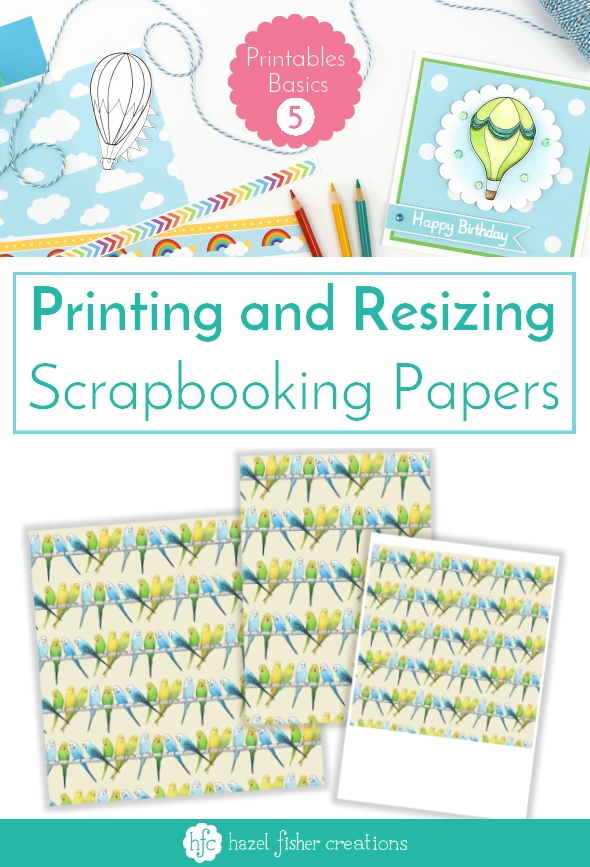
The scrapbooking papers in my shop are all sized 12 x 12 inches. This means they are great for using in 12 inch albums - to print them 12 x 12 inch size:
- You can take the files to your local professional printers to be printed 12 x 12 inch size
- They can be printed on A3+ size printers (check your model will take 12 inch wide paper)
However, if you don’t have access to a large format printer you can still use these files with your A4 / Letter size home printer.
Printing Full Size
If you print using the ‘Image Print Size’ / ‘Full Size’ / ‘Actual Size’ option the paper design will print to its original scale, filling your A4 / Letter size paper. Note that part of the design will not be printed as it extends beyond the size of your paper.
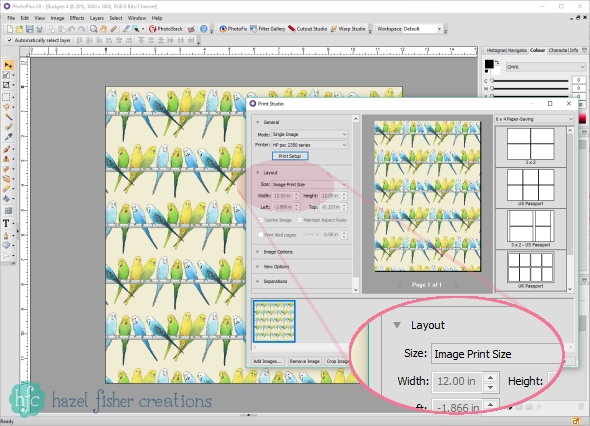
Resizing 12x12 inch Papers
You can also print the sheet so that it fits the whole design on your paper – select ‘Fit Page’ from your printer options page. If you are printing on Letter or A4 size paper this will mean a 12 x 12 inch size design will be shrunk to approximately 8 x 8 inches when printed – ideal if you have an 8 inch album!
If you have photo editing software the size of the printed sheet can be controlled more accurately. From the menu, open Image Size (or Document Size, depending on which software you have) you can then change the Print Size to your desired number of inches. (The image below shows a screen shot of me doing this in PhotoPlus.)
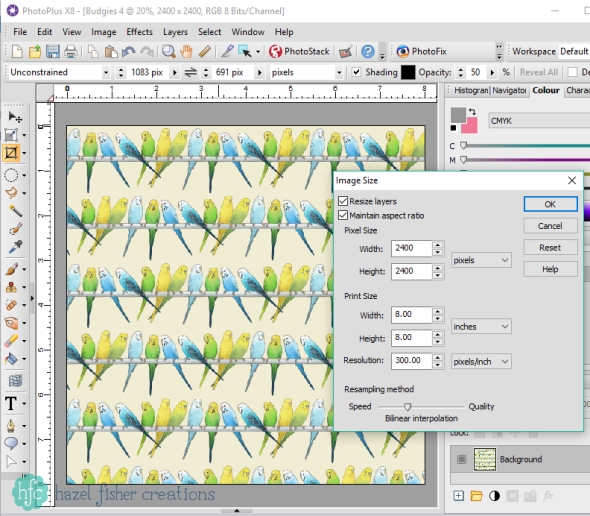
What are printables? 6 reasons to love them!
Downloading digital items and extracting .ZIP files
Files types and software to use with printables
Printing tips
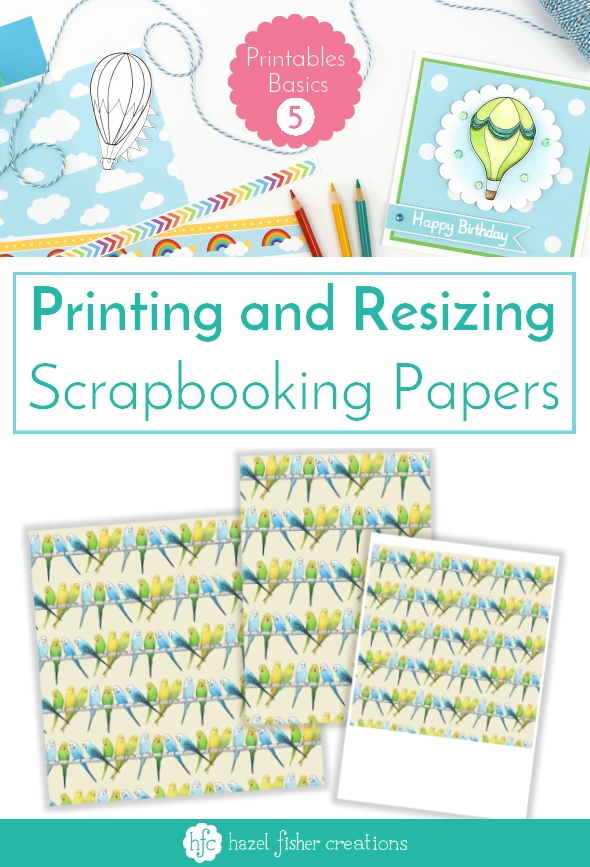
The scrapbooking papers in my shop are all sized 12 x 12 inches. This means they are great for using in 12 inch albums - to print them 12 x 12 inch size:
- You can take the files to your local professional printers to be printed 12 x 12 inch size
- They can be printed on A3+ size printers (check your model will take 12 inch wide paper)
However, if you don’t have access to a large format printer you can still use these files with your A4 / Letter size home printer.
Printing Full Size
If you print using the ‘Image Print Size’ / ‘Full Size’ / ‘Actual Size’ option the paper design will print to its original scale, filling your A4 / Letter size paper. Note that part of the design will not be printed as it extends beyond the size of your paper.
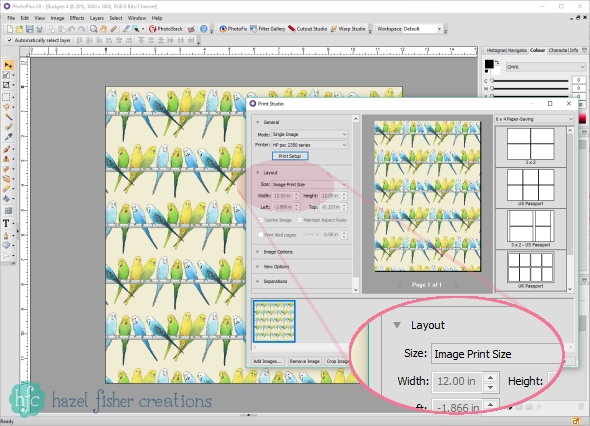
Resizing 12x12 inch Papers
You can also print the sheet so that it fits the whole design on your paper – select ‘Fit Page’ from your printer options page. If you are printing on Letter or A4 size paper this will mean a 12 x 12 inch size design will be shrunk to approximately 8 x 8 inches when printed – ideal if you have an 8 inch album!
If you have photo editing software the size of the printed sheet can be controlled more accurately. From the menu, open Image Size (or Document Size, depending on which software you have) you can then change the Print Size to your desired number of inches. (The image below shows a screen shot of me doing this in PhotoPlus.)
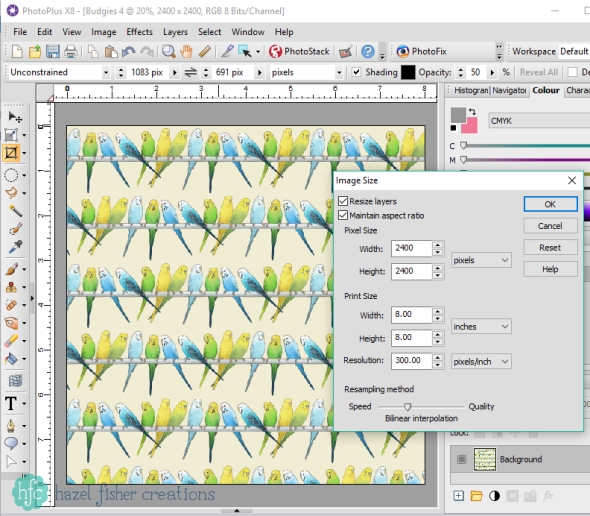
Tip: It is better to reduce the size of a printable rather than enlarging it because enlarging can reduce the quality of the print. The larger you make the design the more the quality will deteriorate, so if you only enlarge it a little the quality difference may not be too noticeable – try a test print and see what happens!
More in the Printables Basics series:What are printables? 6 reasons to love them!
Downloading digital items and extracting .ZIP files
Files types and software to use with printables
Printing tips

Thanks for sharing this amazing post. I'm also having a Multipage booklets printables generated via https://printcloud.ca/products/premium-multipage-booklets But was not knowing how to make it interactive and how to resize it. Thanks for the steps! Keep sharing stuff like this.
ReplyDelete