In part 1 of my Printables Basics series I shared a brief introduction to printables and some of the reasons why I love them. If you’re new to printables and ready to give them a go the first thing you need to know is how to download them…
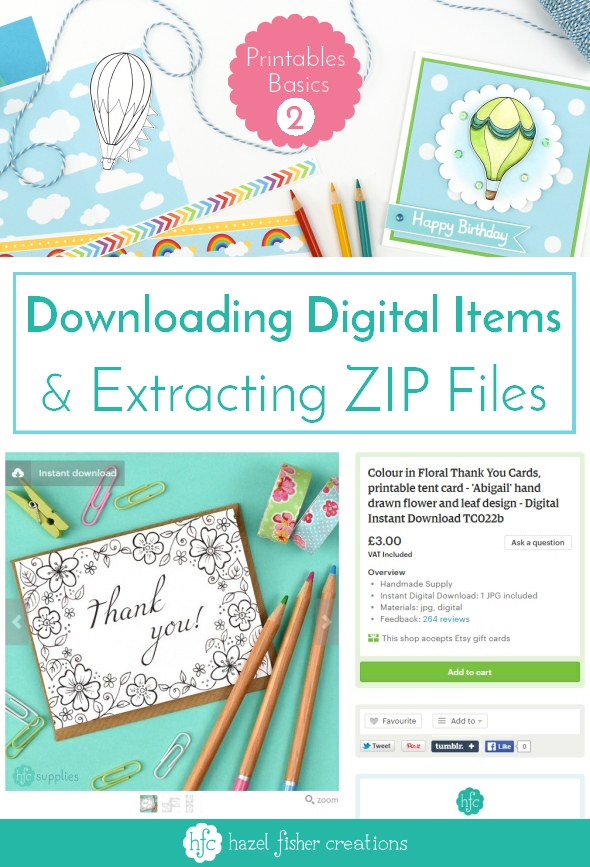
There are two ways you can receive printables from my Etsy shop; Instant Download or by email. Instant Download is for non-customised designs like scrapbooking papers, digital stamps, collage sheets, some party sets etc. Anything that is customised, or has options like a choice of colours, will be sent to you by email - for example invitations, customised cupcake toppers etc.
If the files are available as Instant Download, the listing will look like this, with the Instant download symbol in the top left corner:
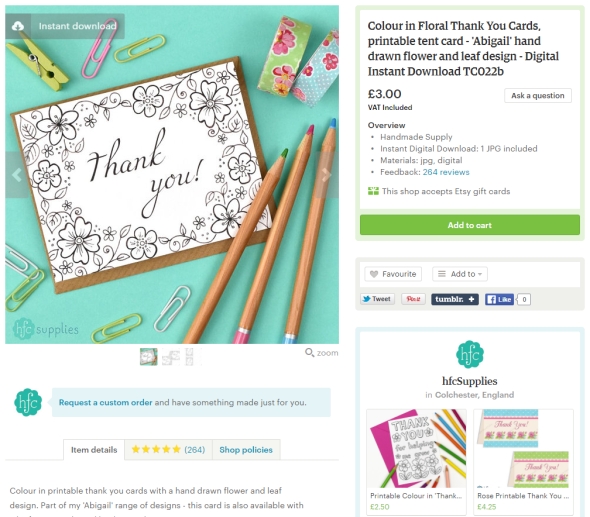
Instant Downloads
Instant Downloads are fantastic when you need to be able to print a design in a hurry… Forgotten to get a card for your child’s teacher, need it for tomorrow and it’s now 10pm? No problem! Head to Etsy, buy an Instant Download card and print it within minutes! You don’t need to wait for the seller to send the file – my customers can be in a different time zone to me, have purchased, downloaded and printed files while it is the middle of the night for me and I am fast asleep.
Files available as Instant Download will be ready to download as soon as your payment has been confirmed (this can take a few minutes). You will receive an email from Etsy with a download link, or you can access the downloads via the 'Purchases and Reviews' section of your account.
Simply click on 'Download Files', which will take you to the Downloads page for your order. Here you will find a list of files and a note from me with some guidance on downloading and using the files and my terms of use.
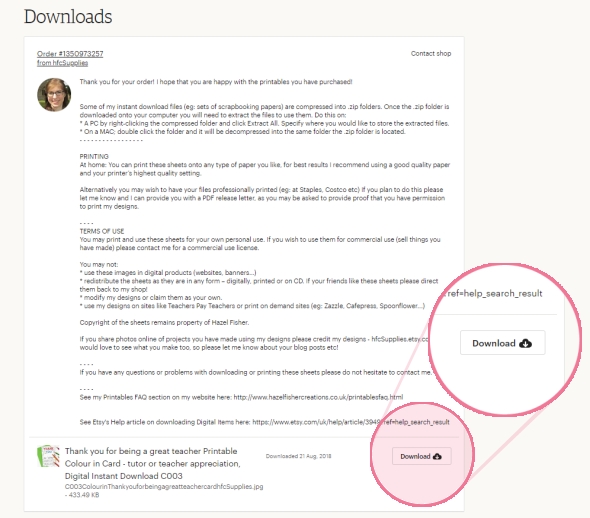
Click on the 'Download' button next to each file to download and save onto your computer. This will download the file to the 'Downloads' folder on your computer - I suggest you move this somewhere easy to find for future use - set up a folder in your documents where you can keep all your printables nicely organised!
(If you're having trouble downloading your files from Etsy, you may also find this useful - Etsy's guide on downloading digital items.)
Extracting files from a ZIP folder
Some of my Instant Download items have several files (eg: sets of scrapbooking papers), so these are compressed into .zip folders. You may find the files will automatically be extracted when you click 'Download', if not it is easy to do:
Once the .zip folder is downloaded onto your computer you can extract the files on:
Emailed Printables
For items not available as Instant Download, I will usually send you an email with the files included as attachments. By clicking on the attachment in your email you should easily be able to download and save the file for printing.
For larger files, or something like a party set with lots of files, instead of receiving the files as attachments you will be sent a link to access the files through. Simply click on the link to open the album and view your files - you should see something like this:
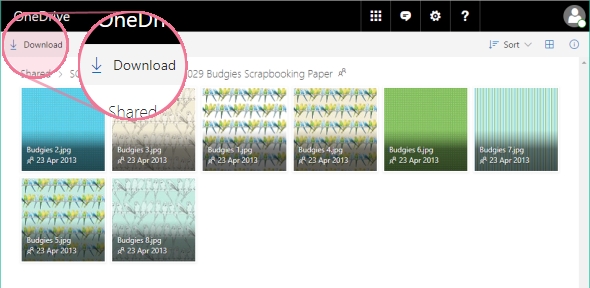
Here you can select files you would like to download, then click the ‘Download’ button at the top of the page to download and save them to your computer. You don’t need a OneDrive / Microsoft account to do this – if you see a message asking you to sign in just ignore this and continue with downloading the files.
I hope that you have found this helpful! If you have any questions please leave a comment below.
More in the Printables Basics series:
What are printables? 6 reasons to love them!
File types and programs you can use to view and print them
Printing tips
Printing and resizing scrapbook papers
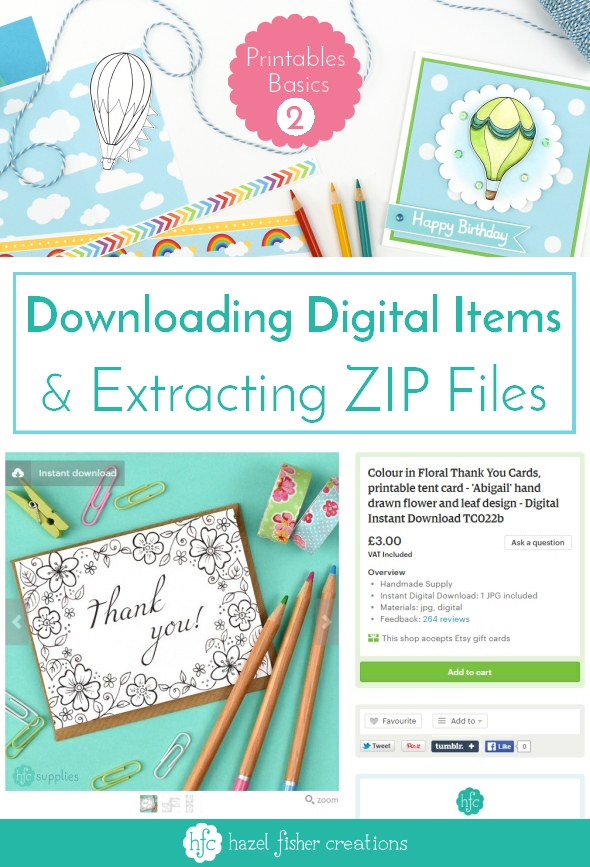
There are two ways you can receive printables from my Etsy shop; Instant Download or by email. Instant Download is for non-customised designs like scrapbooking papers, digital stamps, collage sheets, some party sets etc. Anything that is customised, or has options like a choice of colours, will be sent to you by email - for example invitations, customised cupcake toppers etc.
If the files are available as Instant Download, the listing will look like this, with the Instant download symbol in the top left corner:
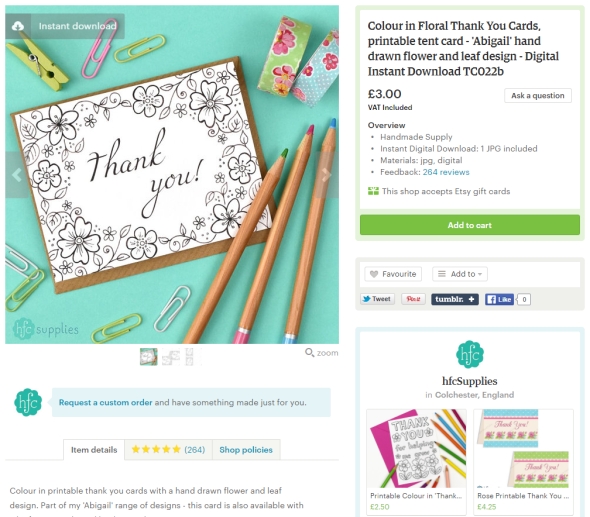
Instant Downloads
Instant Downloads are fantastic when you need to be able to print a design in a hurry… Forgotten to get a card for your child’s teacher, need it for tomorrow and it’s now 10pm? No problem! Head to Etsy, buy an Instant Download card and print it within minutes! You don’t need to wait for the seller to send the file – my customers can be in a different time zone to me, have purchased, downloaded and printed files while it is the middle of the night for me and I am fast asleep.
Files available as Instant Download will be ready to download as soon as your payment has been confirmed (this can take a few minutes). You will receive an email from Etsy with a download link, or you can access the downloads via the 'Purchases and Reviews' section of your account.
Simply click on 'Download Files', which will take you to the Downloads page for your order. Here you will find a list of files and a note from me with some guidance on downloading and using the files and my terms of use.
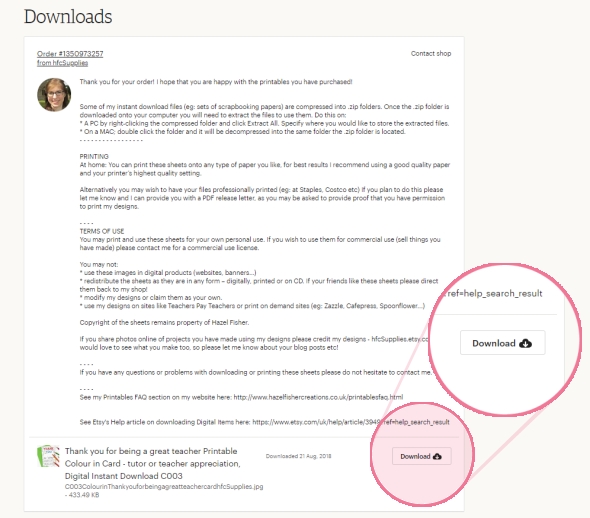
Click on the 'Download' button next to each file to download and save onto your computer. This will download the file to the 'Downloads' folder on your computer - I suggest you move this somewhere easy to find for future use - set up a folder in your documents where you can keep all your printables nicely organised!
(If you're having trouble downloading your files from Etsy, you may also find this useful - Etsy's guide on downloading digital items.)
Extracting files from a ZIP folder
Some of my Instant Download items have several files (eg: sets of scrapbooking papers), so these are compressed into .zip folders. You may find the files will automatically be extracted when you click 'Download', if not it is easy to do:
Once the .zip folder is downloaded onto your computer you can extract the files on:
- A PC by right-clicking the compressed folder and click Extract All. Specify where you would like to store the extracted files.
- A MAC by double clicking the folder and it will be decompressed into the same folder the .zip folder is located.
Emailed Printables
For items not available as Instant Download, I will usually send you an email with the files included as attachments. By clicking on the attachment in your email you should easily be able to download and save the file for printing.
For larger files, or something like a party set with lots of files, instead of receiving the files as attachments you will be sent a link to access the files through. Simply click on the link to open the album and view your files - you should see something like this:
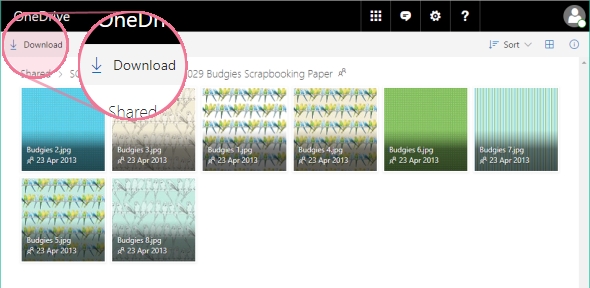
Here you can select files you would like to download, then click the ‘Download’ button at the top of the page to download and save them to your computer. You don’t need a OneDrive / Microsoft account to do this – if you see a message asking you to sign in just ignore this and continue with downloading the files.
I hope that you have found this helpful! If you have any questions please leave a comment below.
More in the Printables Basics series:
What are printables? 6 reasons to love them!
File types and programs you can use to view and print them
Printing tips
Printing and resizing scrapbook papers

No comments:
Post a Comment